Windows Keyboard Shortcuts You Need to Know
Keyboard shortcuts are an essential tool for increasing productivity and efficiency when using a computer. Windows operating system offers a wide range of keyboard shortcuts that can help you navigate, manage, and operate your computer more effectively. Whether you are a casual user or a power user, knowing these keyboard shortcuts can save you time and make your computing experience more enjoyable.
Basic Navigation Shortcuts
If you want to quickly navigate through various windows and applications, these basic navigation shortcuts can come in handy:
- Alt + Tab: Switch between open windows and applications.
- Windows key + D: Minimize or restore all open windows and show the desktop.
- Alt + F4: Close the active window or exit the active program.

File and Folder Management Shortcuts
When it comes to managing files and folders, these keyboard shortcuts can help you perform tasks more efficiently:
- Ctrl + C: Copy selected items.
- Ctrl + X: Cut selected items.
- Ctrl + V: Paste copied or cut items.
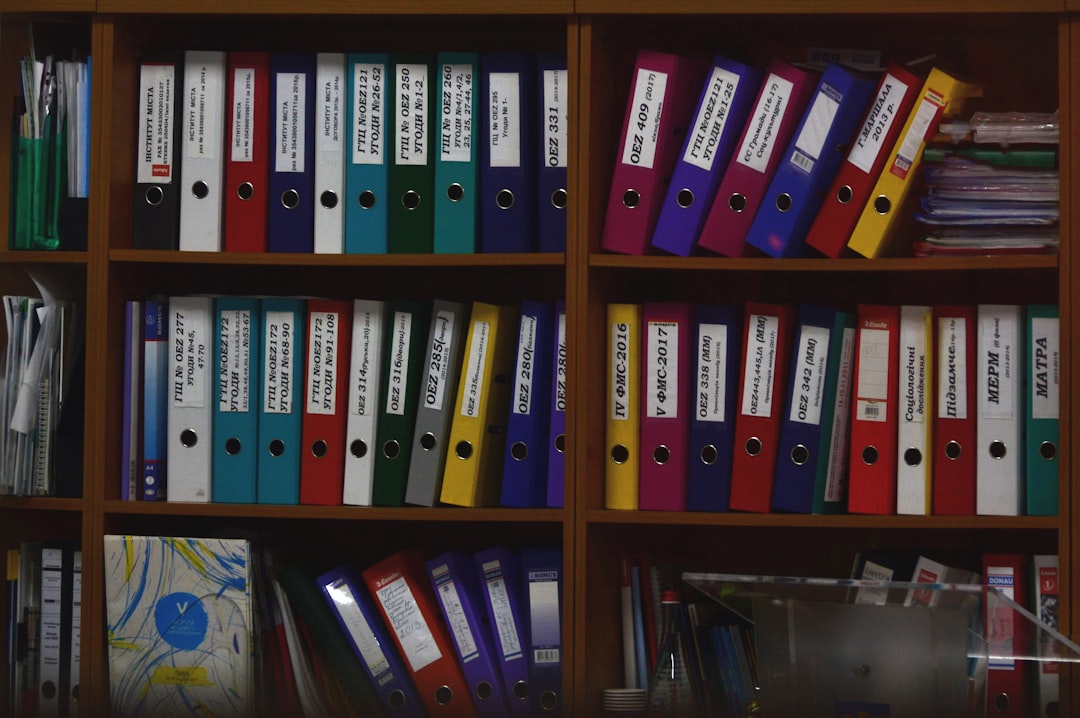
Task Management Shortcuts
To manage tasks and applications, these keyboard shortcuts can be extremely useful:
- Ctrl + Shift + Esc: Open Task Manager directly.
- Alt + F: Open the File menu in the active app.
- Windows key + L: Lock your PC or switch accounts.

Web Browsing Shortcuts
For those who spend a lot of time browsing the web, these keyboard shortcuts can streamline your online experience:
- Ctrl + T: Open a new tab in your web browser.
- Ctrl + W: Close the current tab in your web browser.
- Ctrl + Shift + T: Reopen the last closed tab in your web browser.

By incorporating these keyboard shortcuts into your daily computing routine, you can become more efficient and proficient in using your Windows computer. Take the time to familiarize yourself with these shortcuts, and you'll soon find yourself navigating and managing your computer with ease.
